Learn More
How Dastomize Works
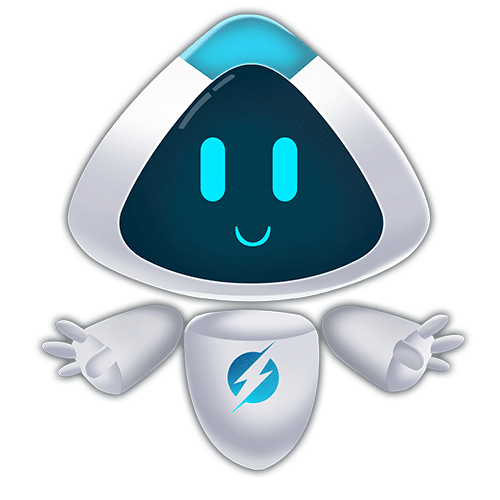
Item 1
Present your content in an attractive Circle layout item 1. You can highlight key information with click or hover effects and style it as per your preference.
Item 2
Present your content in an attractive Circle layout item 2. You can highlight key information with click or hover effects and style it as per your preference.
Item 3
Present your content in an attractive Circle layout item 3. You can highlight key information with click or hover effects and style it as per your preference.
Item 4
Present your content in an attractive Circle layout item 4. You can highlight key information with click or hover effects and style it as per your preference.
Item 5
Present your content in an attractive Circle layout item 5. You can highlight key information with click or hover effects and style it as per your preference.
Item 6
Present your content in an attractive Circle layout item 6. You can highlight key information with click or hover effects and style it as per your preference.
